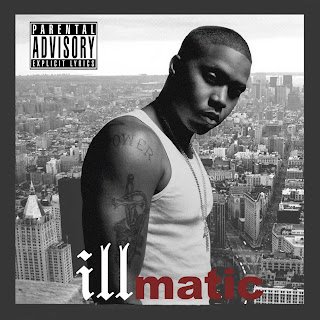Kevin Hoang
Monday, May 16, 2011
Front of CD
The magazine was a poster project. In this project, we had to recreate/ make up a CD with our own twist from scratch. We only had the help of a template, and we had to put on 5 pictures, not including barcodes, parental advisory, etc... We also had to include at least 10 songs and put on at least 2 filters out of the 5 photos.
Magazine
The Magazine was a poster project. In this project, we had to recreate a magazine from scratch. The only catch is that we had to use our own photos on the actual magazine. We had to find the text of the actual magazine, because we were not able to use picture titles. We had to place things and find texts to make it look like what an actual magazine would look like.
Tuesday, April 12, 2011
Flawless Skin
This project was a photo repair. The objective of the project was to take the picture of the girl, and give her flawless skin, while adding makeup. In this project, we used the patch tool to get rid of the glare on her forehead, and the healing tool to get rid of all of her blemishes. Then, we blurred her face to make it look smoother, using the gaussian blur tool. Using the eraser we erased parts of the blurs to get the details back. To add makeup, we used hue/ saturation, plus the brush tool, to add makeup where we felt was needed.
Friday, April 8, 2011
Dear Old Grandfather was a photo repair project. The objective of the photo was to touch up the dust from the photo, get rid of the creases, brighten the photo, and to hand color the photo. In this project, we used the clone stamping tool to get rid of the dust/ creases, curves to show the display the lights and darks better, and we used the brush tool, to hand color everything (using hue/saturation).
Thursday, March 31, 2011
Dear Old Grandfather
Dear Old Grandfather was a photo repair project. In the "Dear Old Grandfather", we took out all of the scratches by using the dust and scratches tool, in filter, making the white spots darker and the dark spots lighter. Then we took out the creases that went through the middle of the picture using the clone stamp tool. Next we had to recreate the roof, where the crease went through using the clone stamp tool. We also changed the curves, which is like a more sensitive levels, to make the picture brighter.
Handsome Guy 2
Handsome Guy 2 was a photo repair project. In this version of the Handsome Guy, we made mainly took out the wrinkles of the guy and made him look younger. We pretty much did the same thing in the last assignment, but we turned his eyes green and his lips pink. We changed it by using the hue and saturation.
Subscribe to:
Comments (Atom)